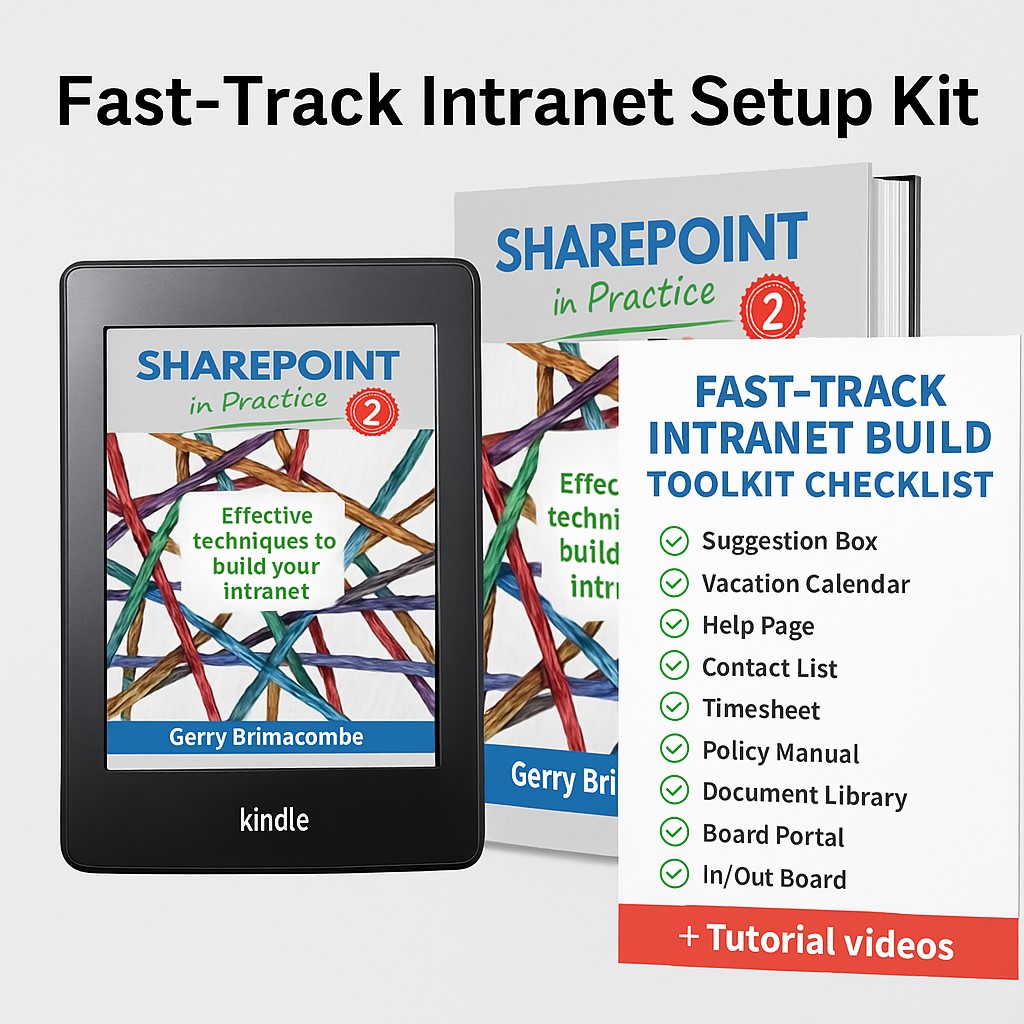Unleash Your Digital Workplace:
Master Microsoft 365 and SharePoint
Build a SharePoint Intranet in Days — Not Months
Skip the confusion and get your company organized fast.
The Fast-Track Intranet Setup Kit gives you 30+ ready-to-use templates, planning tools, and step-by-step guides to launch a modern Microsoft 365 intranet that your team will actually use.
What You Get
- Proven setup roadmap — the same process used by consultant Gerry from LightLever, who’s built intranets for businesses across Canada and USA.
- 30+ downloadable templates (Word, Excel, PowerPoint) for planning, communication, and training.
- Step-by-step instructions to build 10 essential intranet tools inside SharePoint — no coding or IT team required.
Why Businesses Love It
Small businesses say the Kit cuts setup time by 80% and eliminates guesswork.
Whether you’re building your first intranet or upgrading an outdated one, this toolkit gives you clarity, confidence, and control
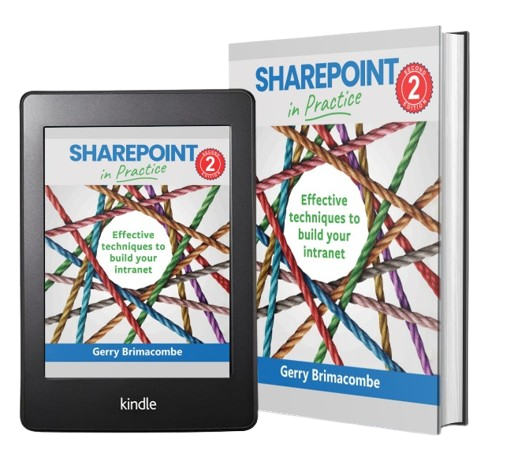
Step-by-Step Guidance and Downloadable SharePoint Tools for Small Business or Nonprofit Cloud Success: Strengthen Communication, Collaboration, and Intranet Excellence.
Here are the secrets to building a robust intranet that truly works for your team! Our practical techniques, real-world examples, and budget-friendly methods ensure your intranet project is a resounding success.
What You’ll Discover:
- Step-by-step guidance to efficiently create a practical intranet
- Proven methods, based on years of experience
- Practical techniques for SharePoint development, Business Analysis, Project Management, Training, and User Engagement.
- Real-world solutions for real people and projects
Create a Microsoft 365 Cloud Revolution! Your entire company will cheer as you cross the finish line, on time and within budget.
Remember, a well-crafted intranet can transform your organization’s communication and collaboration and support work from home or work from anywhere.
Let’s make your intranet shine!
SharePoint in Practice Book, Second Edition
Build your digital workplace with Microsoft 365 and SharePoint.
This toolkit includes 30+ templates and 10 simple tools to build or enhance your existing Microsoft 365 SharePoint intranet. Leverage cloud systems to create business communication systems and team collaboration tools.
Learn SharePoint While Building Tools Your Staff Will Use Every Day
Use SharePoint and these detailed cookbook-style instructions to build 10 popular intranet applications:
Table of Contents
- 1: Introducing SharePoint in Practice
- 2: Managing Your Intranet Project
- 3: Engaging your Users
- 4: Designing Your Intranet
- 5: Building Your Intranet
- 6: Pilot Testing
- 7: Migrating Content
- 8: Launching your Intranet: Go-Live
- 9: Managing SharePoint: Governance
- 10: Training Your People
- 11: Getting Help

The Intranet Build Toolkit
Enhance your digital workplace with SharePoint tools and downloadable templates
This book provides step-by-step guidance and training to strengthen business communication and team collaboration via cloud systems and intranet applications.
SharePoint in Practice techniques, methods, and examples ensure your intranet build is a huge success. This content is based on years of experience and has been developed for real people and real projects. The proven methods here will get you over the finish line on time and on budget, with the entire company cheering for you and your team.
Table of Contents
- 1: Suggestion Box
- 2:Help Page
- 3: Policy Manual
- 4: Vacation Calendar
- 5: In/Out Board
- 6: Timesheet
- 7: Board Portal
- 8: Shared Contact List
- 9: Permission Tracker
- 10: Document Management Library
Full development specifications are included so you can easily customize to your particular needs and learn as you go. And, every tool is available and working on our SharePoint in Practice site: log in to try them out, demonstrate them to your team, and copy-paste.
Downloadable Templates in Word, Excel, and PowerPoint
This toolkit also includes over 30 ready-built templates for you to download, edit, and apply however you wish. These Word, PowerPoint, and Excel documents include a full intranet portal project plan, intranet design, training materials, content migration tools, and a lot more. Download and adapt these templates to save time and get better results.


About the Author
Gerry Brimacombe is a seasoned consultant and dedicated trainer with an insatiable appetite for efficiency and innovation. His relentless pursuit of better, faster, and easier ways to tackle business challenges has led him to Microsoft 365 and practical methods and templates that empower business users to create no-code SharePoint sites.
The title SharePoint in Practice emphasized the practical nature of the tools and the teachings: these are no-frills solutions that anyone can use to their great benefit.
Credentials and Expertise:
Technology Aficionado
Gerry’s journey began in 1981, and he has been immersed in technology ever since. His deep understanding of SharePoint fuels his passion for crafting intranet solutions that enhance productivity and save clients’ valuable resources.
Educational Background
Armed with a degree in Computer Science and a Graduate Certificate in Project Management, Gerry combines technical prowess with people skills.
People-Centric Approach
Gerry’s methods and templates are not theoretical constructs; they are field-tested tools derived from hands-on experience. He has collaborated with numerous clients, guiding them through SharePoint development and support. He is a master facilitator, on-line, in the classroom, or in the boardroom.
How We Add Value:
Cost-Effective Solutions
Gerry’s expertise ensures that your SharePoint projects stay within budget while delivering maximum value.
Anywhere, Anytime Productivity:
His solutions empower teams to work effectively from any location, leveraging the power of the cloud and intranet applications.
Holistic Support
Whether you need business analysis, project management, development, consulting, or training, Gerry is your go-to partner.