Team Sites vs Communication Sites: A Practical Comparison
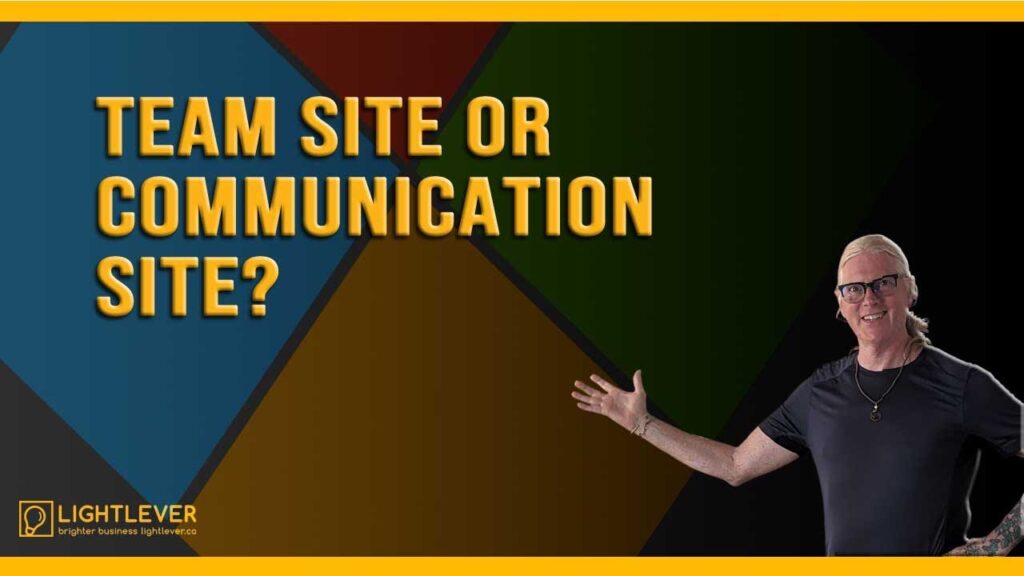
What’s the real difference between a SharePoint Team Site and a Communication Site—and why does it matter?
In this video, I explain:
• The purpose of each site type
• Collaboration vs broadcasting
• One-to-many vs many-to-many communication
• Microsoft 365 Groups and why they matter
• Permissions, layout, and real-world use cases
Choosing the wrong site type can create problems later, especially when building an intranet or department portal. This walkthrough helps you make the right choice from the start.
If you’re working with SharePoint Online, Microsoft 365, or building an intranet, this is a foundational concept you need to understand.
—
#SharePoint #Microsoft365 #SharePointOnline #Intranet #DigitalWorkplace #MicrosoftTeams #SharePointTips #Office365 #CollaborationTools
3 Ways to Convert Excel to SharePoint Lists (And the One I Recommend)

In this video, Gerry shows three practical ways to convert Excel data into SharePoint Lists — and explains which method you should actually use in real projects.
Excel is great, but when your data is just rows and columns, SharePoint Lists give you permissions, views, forms, automation, and structure that spreadsheets can’t.
You’ll learn:
How to import Excel directly into a SharePoint List (and the hidden problems)
Why internal column names matter for Power Automate, Power Apps, and JSON formatting
How to copy and paste Excel data safely using Grid View
When Power Automate is the right (and wrong) choice for loading data
The recommended approach: designing your list properly before importing data
This is real-world SharePoint guidance — not theory.
If you work with Microsoft 365, SharePoint, or Excel regularly, this will save you time and frustration.
👍 Like & subscribe for more practical Microsoft 365 and SharePoint guidance
💬 Leave a comment if you want templates or help with your own lists
—
#SharePoint, #SharePointLists, #Microsoft365, #Office365, #ExcelToSharePoint, #M365, #PowerAutomate, #NoCode, #BusinessAutomation, #ModernWorkplace, #Productivity
SharePoint List Features You’re Probably Not Using (But Should)

This video explains features of SharePoint lists that users often overlook. It demonstrates how to use these lists effectively by showcasing tips and tricks, contrasting them with Excel usage, and creating rules within SharePoint. Learn how to optimize your SharePoint list view and leverage the full potential of lists in SharePoint. This sharepoint tutorial will help you get the most out of Microsoft SharePoint.
Get the free AI guide at: https://lightlever.ca/free_guide
Get the Fast-Track Intrannet Setup Kit at: https://sharepointinpractice.com/
—
#SharePoint, #Microsoft365, #SharePointLists, #Office365, #M365
🔴Live

Use the camera to document the deeds of life
View the subsequent content through the homepage link#usa #shortsvideo #newyork

Watch the whole episode for free
🔎Search for kk931912 on
#usa #fullepisodes #shortsvideo #newyork #facebookreels
Details @https://tinyurl.com/muyamp9d

Artists and Bands are invited to perform in our virtual festivals. Four Headliners per Festival. Qualify to perform in our in-person festivals nationwide throughout the year. To find out more download the form @https://tinyurl.com/muyamp9d
Don’t just be a music lover, be a music supporter!
Creating a SharePoint Site/Subsite

Learn to quickly create a site/subsite to address a specific need or situation
About Video’s Simon Has Online dating Websites Spend Over $1,700 $15,000 On Website BigScams

Use the camera to document the deeds of life
Click the link on my homepage to download and read the rest for free.

#Female-oriented #Abusing Scumbags#Pretending to be Poor
SharePoint Knowledge Base: The Better Way To Organize Policies & Procedures
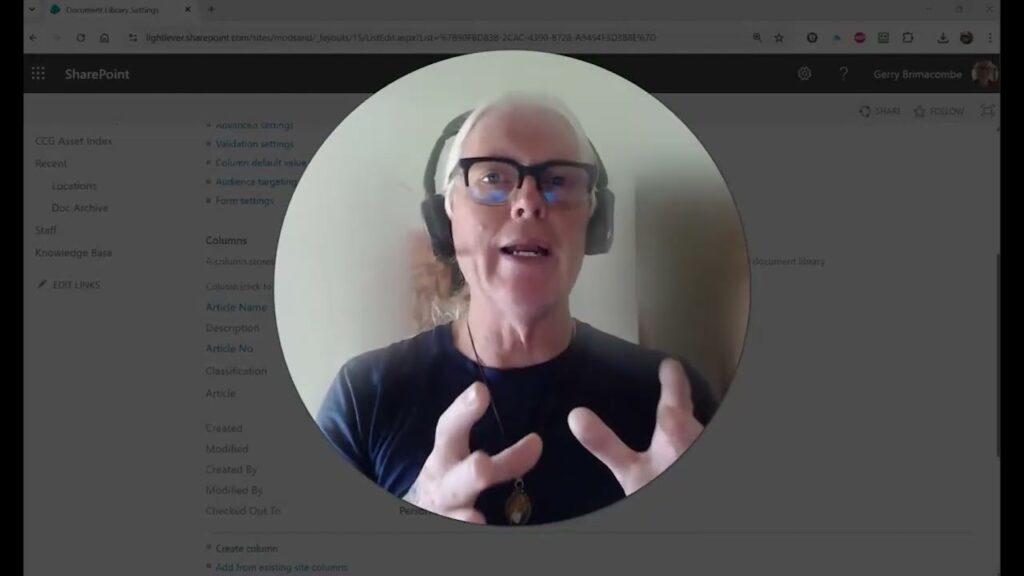
Learn how to create a highly flexible SharePoint Knowledge Base using a document library approach. This method is perfect for organizations whose policies and procedures live in various file formats like Word, PDF, Excel, and image files.
Unlike the Site Pages Library method, this technique offers more flexibility and is easier for users accustomed to editing Word documents.
What You’ll Learn in This Video:
Setting up the Document Library: Create a new SharePoint Document Library and set it up as a “Knowledge Base”.
Customizing Columns: Rename the Title column to “Article Name” , and create new columns for “Article Number” (mandatory single line of text) , and a Classification choice field.
Calculated Fields: Use a calculated field called “Article” to combine the number and name (e.g., [Article Number] – [Article Name]).
Word Document Integration: See how to surface and edit SharePoint document library properties/columns directly inside the Word document template using Quick Parts.
Creating the Index View: Design an “Index” view that groups articles by the Classification column and sorts them by the new Article calculated field.
JSON Formatting for a Clean Look: Use JSON formatting to make the index headings cleaner and display a clickable, bolded article number in place of the file name.
Document Management & Publishing: Set up Major and Minor (Draft) versions in the library settings to ensure that only editors see draft versions and readers only see the published 1.0, 2.0 major versions.
Need help with your SharePoint build? Reach out to Ge***@********er.ca for support or a full build.
FREE AI GUIDE!
Stop struggling with complex Microsoft 365 features! Download our new ULTIMATE AI GUIDE for MS365 and SharePoint to learn the one habit that will transform your workflow:
➡️ Get the Free AI Guide Here: https://sharepointinpractice.com/the-one-ai-habit-that-will-transform-how-you-use-microsoft-365/
#SharePoint #KnowledgeBase #Microsoft365 #SharePointTutorial #DocumentManagement #JSONFormatting
—
Here’s the JSON used in the video:
Update JSON so it shows the Policy text
(Include this is in YouTube Comments
{
“$schema”: “https://developer.microsoft.com/json-schemas/sp/v2/column-formatting.schema.json”,
“elmType”: “span”,
“style”: {
“color”: “#0078d4”,
“text-decoration”: “none”,
“font-weight”: “700”,
“font-size”: “16px”,
“white-space”: “nowrap”,
“cursor”: “pointer”
},
“attributes”: {
“role”: “button”,
“title”: “Open document”
},
“txtContent”: “=if([$Article] != ”, [$Article], [$FileLeafRef])”,
“customRowAction”: {
“action”: “defaultClick”
}
}
Update JSON to Hide Article field
(Include this is in YouTube Comments
{ “$schema”: “https://developer.microsoft.com/json-schemas/sp/v2/column-formatting.schema.json”,
“elmType”: “div”,
“style”: { “display”: “none” } }