The One AI Habit That Will Transform How You Use Microsoft 365

If you’ve tried Microsoft Copilot or ChatGPT and thought, “Hmm… this doesn’t quite get me,” you’re not alone.Most people jump straight into asking questions — but the real power of AI starts before you ask. At Lightlever, we’ve tested dozens of ways to make Copilot and ChatGPT work like a real teammate for small businesses.And […]
Using ChatGPT with Microsoft 365 (vs Copilot) – 8 Real Examples That Actually Work!

Thinking about using ChatGPT with Microsoft 365 instead of Copilot?
In this video, Gerry from Lightlever Systems shares his honest, hands-on experience using ChatGPT Business connected to Microsoft 365 apps — Outlook, Teams, SharePoint, and OneDrive.
He walks through 8 real-world ways he uses ChatGPT day to day — from writing JSON for SharePoint to summarizing meetings, drafting Outlook replies, and generating SharePoint list schemas. You’ll see what works beautifully… and what doesn’t.
If you work in Microsoft 365, SharePoint, or small business IT, this walkthrough will help you decide if ChatGPT Business is worth it — and how to get real value from it.
👉 Links mentioned:
🔹 Lightlever Systems – https://lightlever.ca
🔹 Fast-Track Intranet Setup Kit – https://lightlever.ca/product/fast-track-intranet-setup-kit/
💬 Question for you:
Have you tried ChatGPT or Copilot in your Microsoft 365 environment?
Share your best tip or frustration in the comments — Gerry will reply personally.
All ChatGPT Prompts Used or Referenced
🧩 1. JSON & SharePoint Formatting
Prompt:
“I have a person field in a SharePoint list and I’d like to display just the profile picture and make it clickable. The click should open an email to that person. Can I do that with JSON formatting?”
Use case: Generates column or view JSON for SharePoint list formatting.
Tip on-screen: Use ChatGPT to write JSON faster — it gets you 80% there.
🗓️ 2. Summarize My Week
Prompt:
“Summarize my emails and meetings from last week and highlight the top three actions I need to take.”
Use case: Summarizes activity across Outlook, Teams, and Calendar.
Tip on-screen: ChatGPT can act as your personal recap assistant.
💌 3. Draft Friendly Reply (Smart Drafts for Outlook)
Prompt:
“Draft a friendly reply to Colleen.”
Use case: Generates a reply email draft based on recent correspondence.
Tip on-screen: Fast first draft — always review tone before sending.
📅 4. Plan My Day (from video script only)
Prompt:
“Look at my Outlook calendar and suggest a 90-minute focus block for deep work.”
Use case: Finds open calendar time for focused tasks.
Tip on-screen: Helpful for time blocking — use as a guide, not a scheduler.
💬 5. Catch Up on Teams (script only)
Prompt:
“Summarize my recent Teams conversations and list decisions or action points.”
Use case: Creates a digest of busy Teams channels or chats.
Tip on-screen: Great for catching up fast — not perfect on tone.
📂 6. Find a File in SharePoint
Prompt:
“What are the most recent five files I’ve worked on?”
or
“Find the latest ‘vacation policy’ document.”
Use case: Natural language search across SharePoint and OneDrive.
Tip on-screen: ChatGPT can surface files conversationally.
📄 7. Summarize This Document
Prompt:
“Summarize the document called ‘Intranet Design Document for Maple Works Cooperative.’”
Use case: Creates concise summaries of large Word or PDF files.
Tip on-screen: Fast insight — always verify important details.
🔎 8. Unified Knowledge Search
Prompt:
“Summarize all conversations with Sudar Keshawani from Outlook, files, and Teams.”
Use case: Pulls context and communication history from multiple apps.
Tip on-screen: Centralized context — can be slow if syncing.
🧱 9. Generate SharePoint List Schema
Prompt:
“Create a SharePoint list schema for tracking staff onboarding requests.”
Follow-up prompt:
“Reproduce that in a clean table.”
Use case: Generates list or content templates for SharePoint builds.
Tip on-screen: Design structure in seconds — refine before publishing.
📊 10. Summarize Excel or Data Files
Prompt:
“Referring to the ‘Timesheet Data.xlsx’ file, how many hours did Zahe bill this year?”
Use case: Reads and analyzes Excel data directly in chat.
Tip on-screen: Quick data insights from spreadsheets.
🧾 11. Meeting Follow-Up (script only)
Prompt:
“Summarize this Teams meeting transcript and list action items for follow-up.”
Use case: Generates meeting summaries and to-do lists.
Tip on-screen: Turn transcripts into tasks automatically.
🔄 12. Multi-App Automation (script only)
Prompt:
“Summarize client updates from recent emails, then add follow-ups to Planner.”
Use case: Demonstrates early multi-app automation across Outlook + Planner.
Tip on-screen: Still experimental — permissions may need tuning.
How BC Small Businesses Can Build a Modern SharePoint Intranet That Complies with Local Standards

A practical, scalable guide for secure collaboration — without hiring an IT department 📍 Why Intranet Compliance Matters in British Columbia One of our recent clients — a small business based in Victoria, BC — came to us after their staff had spent months trying to keep up with outdated Google Drive folders, shared email […]
How to Plan a SharePoint Intranet That Grows With Your Business

Your business isn’t static. Teams expand, processes evolve, and new tools are added to the mix. If your intranet doesn’t grow with you, it will eventually become cluttered, outdated, and ignored. That’s why planning your SharePoint intranet for long-term scalability is just as important as getting it launched in the first place. With the right […]
What’s the Best Way to Roll Out a New SharePoint Site to Your Organization?

Launching a SharePoint site is exciting. It promises to centralize communication, streamline document sharing, and bring your digital workplace together. But here’s the hard truth: the way you roll out your new site often determines whether it succeeds or fails. Too many organizations invest time into building their intranet but treat launch day as an […]
Is SharePoint Worth It for Small Businesses? (Honest Answer)
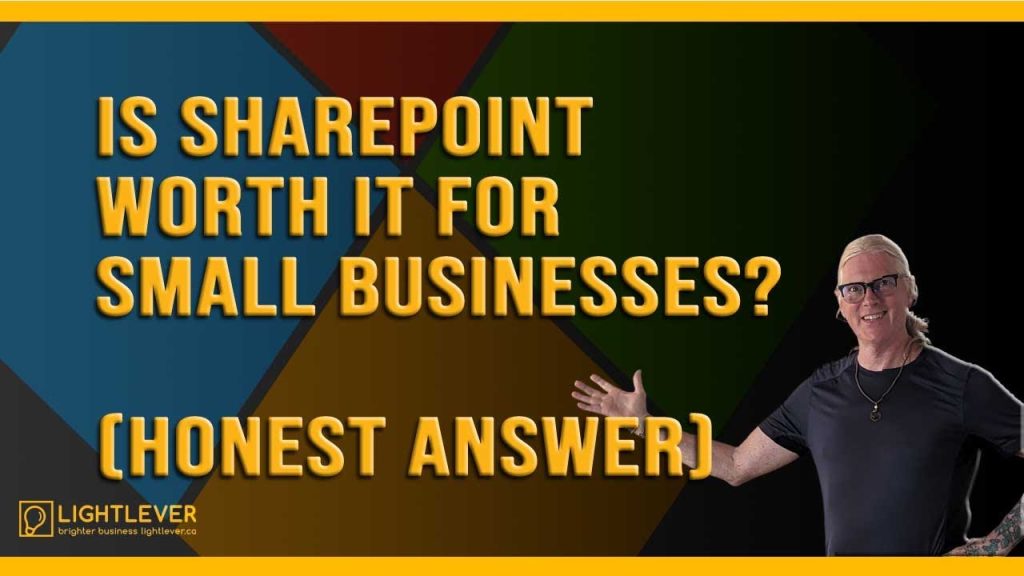
Is SharePoint too complicated for small businesses — or is it one of the smartest tools you can use? In this video, I’ll give you the honest answer.
We’ll cover when SharePoint might be overkill, and when it becomes a game-changer for small business intranets. You’ll see how it can organize your documents, policies, calendars, and communication in one central hub — without wasting weeks of trial and error.
I’ve helped dozens of small businesses build intranets that actually work, and the difference is night and day: less confusion, less wasted time, and a system employees actually use.
👉 Check out the Fast-Track SharePoint Setup Kit here: https://lightlever.ca/product/fast-track-intranet-setup-kit/
This kit includes templates, step-by-step instructions, and training so you can set up SharePoint the right way — fast.
Subscribe for more practical SharePoint and Microsoft 365 tips designed for small businesses.
#SharePoint #Microsoft365 #SmallBusiness #Intranet #Productivity #BusinessGrowth
Microsoft Forms Accessibility Tips | Best Practices for Inclusive Forms in Microsoft 365
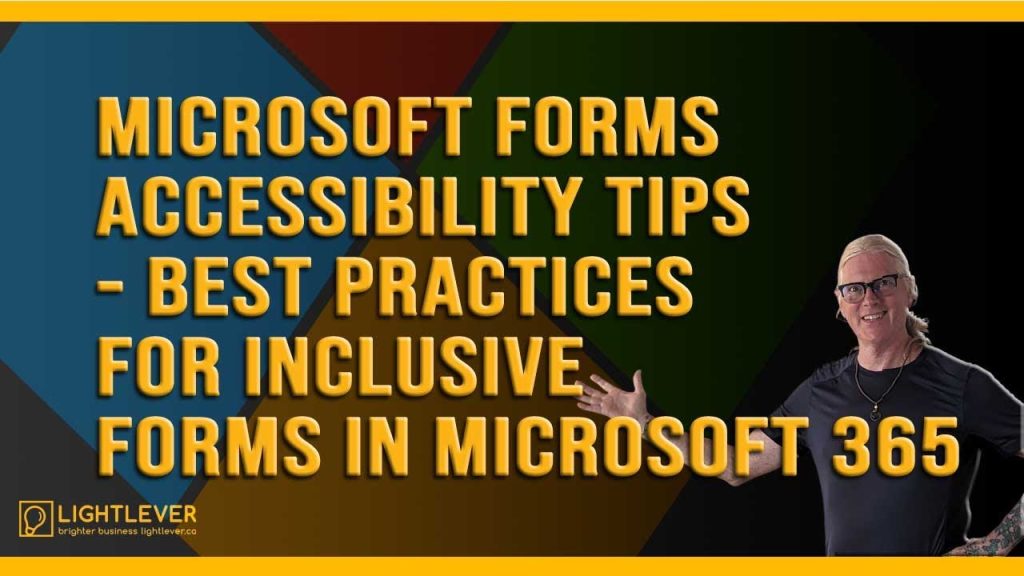
Are your Microsoft Forms accessible to everyone? In this video, I’ll show you how to create forms in Microsoft 365 with accessibility in mind.
We’ll look at Microsoft Forms, SharePoint list forms, and Power Apps — with pros and cons for each. You’ll learn best practices for inclusive forms, including:
Using clear labels and subtitles
Writing in simple, inclusive language
Adding alt text to images
Maintaining contrast and readability
Using branching thoughtfully
Avoiding time limits in quizzes
Testing across devices and screen readers
Providing contact and support information
Whether you’re building surveys, quizzes, or feedback forms, these tips will help you make sure your forms are clear, user-friendly, and inclusive for all participants.
👉 Want to set up your SharePoint intranet the right way? Check out the Fast-Track SharePoint Setup Kit here: [insert link]
Subscribe for more Microsoft 365 and SharePoint tips designed for small businesses.
#MicrosoftForms #Microsoft365 #Accessibility #SharePoint #InclusiveDesign #Productivity
How to Use Grouped Views in SharePoint Lists & Libraries (with JSON Formatting)

Want to make your SharePoint lists and libraries easier to navigate and more professional-looking? In this video, I’ll show you step by step how to create Grouped Views in SharePoint — one of my favorite and most powerful features.
You’ll learn how to:
Create grouped views in SharePoint lists & libraries
Filter, sort, and customize columns for clarity
Use JSON formatting to make your views clickable, bold, and styled
Apply this method to policy manuals, document libraries, or any site pages
Whether you’re managing a policy manual, document library, or team intranet, grouped views let you present information in a clear, dynamic way that updates automatically.
📌 This works in both SharePoint Online and Microsoft 365 environments.
👉 Want more SharePoint tips? Check out my Fast-Track Intranet Setup Kit
to set up your intranet quickly and effectively. Find it here: https://lightlever.ca/product/fast-track-intranet-setup-kit/
—
SharePoint List Title Column Formatting
To format the Title column in your Grouped view (or any view), start with the below JSON and modify it to your needs:
This will:
1. Make the Title clickable;
2. Make it bold, blue, and a little larger
3. Add an icon
{
“$schema”: “https://developer.microsoft.com/json-schemas/sp/v2/column-formatting.schema.json”,
“elmType”: “div”,
“style”: {
“white-space”: “nowrap”,
“padding”: “0px 4px”,
“margin”: “0”,
“line-height”: “1.2”,
“display”: “flex”,
“align-items”: “center”
},
“children”: [
{
“elmType”: “span”,
“style”: {
“margin-right”: “6px”,
“font-size”: “14px”,
“color”: “#0078d4”
},
“attributes”: {
“iconName”: “Link”
}
},
{
“elmType”: “a”,
“attributes”: {
“href”: “[$FileRef]”,
“target”: “_self”
},
“style”: {
“color”: “#0078d4”,
“text-decoration”: “none”,
“font-weight”: “bold”,
“font-size”: “15px”
},
“txtContent”: “[$Title]”
}
]
}
SharePoint List Grouped View Formatting
To format a Grouped By view to clean-up and emphasize the Group Headers, start with the below JSON and modify it to your needs:
{
“$schema”: “https://developer.microsoft.com/json-schemas/sp/v2/view-formatting.schema.json”,
“groupProps”: {
“headerFormatter”: {
“elmType”: “div”,
“style”: {
“font-size”: “1.2em”,
“font-weight”: “bold”,
“padding”: “8px 0”
},
“children”: [
{
“elmType”: “span”,
“txtContent”: “@group.fieldData”
}
]
}
}
}
—-
#SharePoint #Microsoft365 #SharePointOnline #Intranet #Office365 #SharePointTips #SharePointTraining
How to Set Up a SharePoint Intranet Login for Your Small Business

A simple, secure setup—no IT department required One of our clients in New Brunswick recently asked, “Is there a simple way to create an intranet login page for my small team — without needing IT help?” The good news?Yes — SharePoint makes it possible to create a secure intranet login experience using tools you already […]
How to Get Employees to Actually Use Your New SharePoint Site

You’ve just launched a new SharePoint site. It looks sharp, the navigation is organized, and you’re excited for your team to finally have a central place for files, news, and resources. But then reality sets in: employees keep emailing documents, chatting for updates, or saying “I can’t find it.” The truth is, adoption doesn’t happen […]