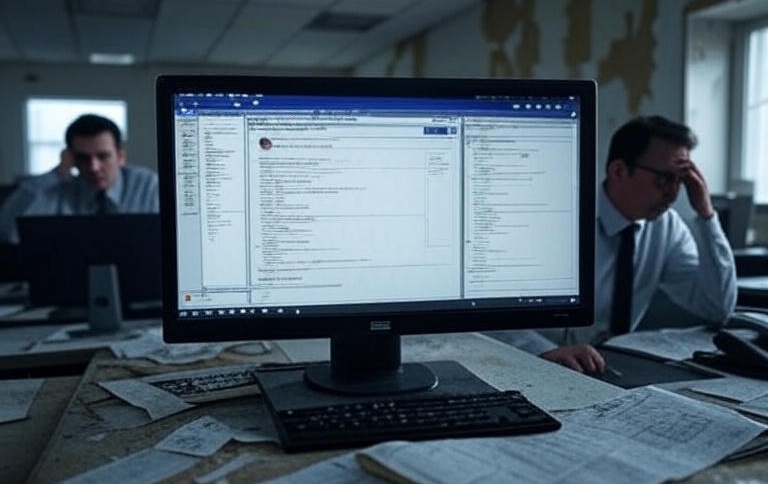You’ve invested in Microsoft 365. You’ve built a SharePoint site. You’ve told your team: “This is our new intranet — the hub for everything we do.”
And then… nothing.
A month later, your employees are still emailing attachments, digging through Teams chat threads, or asking where to find the latest policy. Your “digital workplace” feels more like a digital ghost town.
The truth is, most SharePoint intranets fail. But not because SharePoint is a bad tool — far from it. It fails because of how it’s set up, launched, and maintained.
Let’s look at the top reasons intranets flop — and what you can do to make sure yours doesn’t.
1. They’re Built for IT, Not for Employees
A common mistake is letting the IT team dictate the design. While security and structure matter, employees need quick access to daily-use content: forms, policies, news, and team resources.
Fix: Involve employees from day one. Ask each department, “What do you need at your fingertips every morning?” Build your intranet around those answers.
2. The Navigation Is Overcomplicated
Too many menus, buried links, or jargon-filled labels (“Organizational Resources”) cause frustration. If people get lost once, they won’t come back.
Fix:
Keep navigation simple: no more than 5–7 top-level links.
Use plain language (“Forms” instead of “Resources Repository”).
Put the most-used items on the homepage.
3. Content Gets Stale
Nothing erodes trust faster than outdated documents or broken links. If employees think the intranet is unreliable, they’ll avoid it.
Fix:
Assign content owners for each section.
Review regularly and archive old content.
Post frequent updates (even small ones like weekly announcements).
4. It’s Rolled Out Without a Plan
Too many intranets launch with a single email announcement: “Here’s the link — good luck!” Without training or leadership buy-in, adoption fizzles fast.
Fix:
Demo the site in team meetings.
Share quick “how-to” videos or guides.
Encourage managers to model usage.
Celebrate early wins (“100 logins this week!”).
5. There’s No Long-Term Strategy
Even a great launch won’t last if there’s no plan for growth. Businesses evolve — your intranet should, too.
Fix: Treat your intranet as a living system. Set goals for engagement, track what employees actually use, and adjust over time.
How to Fix (or Prevent) Failure the Easy Way
The good news? You don’t have to figure this out on your own.
That’s why I created the Fast-Track Intranet Setup Kit — designed for small businesses that want a working SharePoint intranet without months of trial and error.
Inside you’ll find:
Step-by-step instructions to set up your SharePoint intranet fast
30+ ready-to-use templates (communications, policies, training, migration)
A rollout checklist so employees actually adopt it
You don’t need a big IT department — just follow the kit, and you’ll have a site your team actually uses.
👉 Check it out here and get started today.
Final Thought
Most intranets don’t fail because of technology. They fail because of poor planning, confusing navigation, stale content, and weak rollout. With the right setup and strategy, your SharePoint intranet can become the hub of your business — not a forgotten corner.